Have you made a purchase from the widely-used online store Shein, only to discover that your order remains stuck in “shipped” status for an extended period? Rest assured, you’re not the only one facing this situation. Numerous Shein customers encounter packages that seem to be continuously in transit, often with minimal or no updates.
In this piece, we will delve into the primary reasons why your Shein order might be stuck in the “shipped” status and offer suggestions on how you can take action to prompt the movement of your package.
7 Reasons SHEIN package stuck in shipped
When your SHEIN package status remains “shipped” for an extended period without any updates, there can be various reasons for this delay. Here are some possible explanations:
- Carrier Update Delays: Sometimes, the carrier responsible for delivering the package may experience delays in updating the tracking information. Even though the package is en route, the tracking status may not reflect the most recent location.
- Transit Halts: International shipping often involves multiple stops at various hubs. Your package might be held at a customs facility or a shipping hub waiting for the next available flight or vehicle. During busy periods, this can lead to longer waiting times.
- Customs Clearance: If your order is coming from an international location, it will have to pass through customs. Depending on the volume of parcels and customs procedures, there might be a delay in processing, and your tracking might not update until it clears customs.
- Missed Scans: The package status is updated whenever it’s scanned at various points. If, for any reason, a scan is missed, it can appear as though the package hasn’t moved, even if it has.
- Operational Delays: Sometimes, unforeseen issues such as bad weather, technical glitches, or other operational problems can lead to delays in shipping or updating the tracking information.
- Holding Period: In some cases, if there’s an issue with your order or the delivery address, the package might be held either by SHEIN or the carrier. This usually requires the customer to reach out and provide additional information or clarification.
- Tracking System Update Lags: The tracking system itself, whether it’s on SHEIN’s website or the carrier’s platform, might experience technical issues leading to outdated or lagging information.
If your package has been stuck in the “shipped” status for an unusually long time, it’s a good idea to:
- Check your email (including spam/junk folders) for any communication from SHEIN or the carrier regarding your order.
- Contact SHEIN’s customer service for more information or clarification.
- Reach out to the shipping carrier with your tracking number for a more detailed status.
Remember, while it can be frustrating to see your package not moving or not getting updates, in most cases, it’s a temporary delay, and your package will be on its way to you shortly.
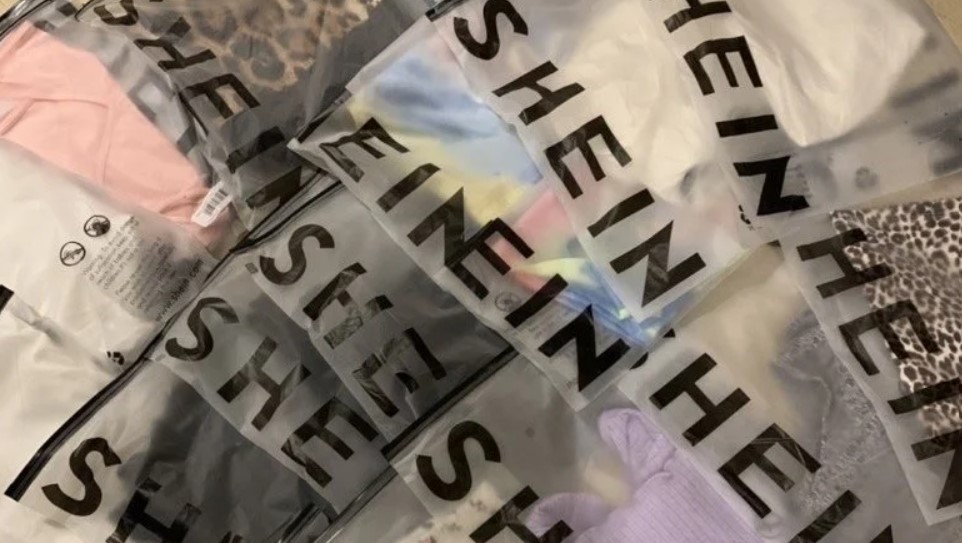
How To Fix Shein Package Stuck in Shipped?
If your SHEIN package is stuck in the “shipped” status and isn’t showing any progression, there are several actions you can take to address and possibly resolve the issue:
- Patience First: Before taking any steps, give it a few more days. Sometimes, delays in tracking updates are normal due to a backlog in carrier systems, especially during peak times.
- Check Your Email: Ensure you haven’t missed any communications from SHEIN or the shipping carrier. They may have reached out for additional information or to notify you of an issue.
- Contact SHEIN’s Customer Service:
- Visit SHEIN’s official website and navigate to their contact or help section.
- Provide them with your order number and tracking information.
- Ask for insights into the delay or if they can contact the carrier on your behalf.
- Reach Out to the Shipping Carrier:
- Call or visit the website of the carrier handling your package (e.g., DHL, USPS, FedEx).
- Provide your tracking number and inquire about the current status or any known delays.
- If the carrier’s system shows a different status than SHEIN’s website, it may indicate a syncing problem between SHEIN and the carrier.
- Verify Delivery Address: Ensure that the shipping address provided to SHEIN is complete and accurate. If there’s an error, contact SHEIN immediately to see if it can be rectified.
- Visit Your Local Postal Office: If the carrier has a local branch or office nearby, consider visiting in person. Sometimes, packages are held there for pickup due to delivery issues.
- Check for Customs Delays: If your package is being shipped internationally, it might be held up at customs. This can sometimes result in prolonged “shipped” statuses. You might need to provide additional documentation or pay customs duties to release the package.
- Monitor for External Factors: Keep an eye on news regarding postal strikes, extreme weather conditions, or any other large-scale events that could impact shipping times.
- Request a Search: If the package seems to be taking an unusually long time and there’s no clear explanation, you can request the carrier to conduct a formal search for your package.
- Consider Future Preventive Measures: For future orders, consider using shipping options that offer more detailed tracking or quicker delivery times.
If none of these steps yield a satisfactory resolution, and a significant amount of time has passed, you may need to discuss refunds or reshipments with SHEIN. Always maintain polite and clear communication with both SHEIN and the carrier, as they are more likely to help resolve your issue efficiently.
How to Reach Out to Shein customer support?
Reaching out to SHEIN’s customer service can be accomplished through a few methods. Here are steps and options available for contacting SHEIN’s customer support.
- Official Website:
- Go to SHEIN’s official website.
- Scroll down to the bottom of the page, and you’ll typically find a “Customer Care” or “Help & FAQs” section.
- From there, you might find answers to common questions, or you can look for a “Contact Us” link.
- Live Chat:
- SHEIN often offers a live chat feature on its website.
- When on their site, look for a chat icon, which might be located in the bottom right corner or in the “Customer Care” section.
- Click on the chat icon, and you’ll be connected with a customer service representative.
- Submit a Ticket:
- Another common method on the SHEIN platform is to submit a ticket detailing your issue.
- After logging into your SHEIN account, go to “My Orders” and select the order you have a query about.
- Choose “Order Details” or “Return & Refund” and then click on “Submit Ticket” to detail your concern.
- Email: While SHEIN primarily directs users to use the ticket system or live chat, they might also provide an email address for customer concerns. It’s usually best to refer to the official website or your order confirmation email for any such details.
- Social Media:
- SHEIN is active on platforms like Instagram, Facebook, Twitter, and more.
- While these channels are primarily for marketing, you can sometimes get a response by sending them a direct message or mentioning them in a post. However, remember not to share personal or order details publicly.
- Phone Support: As of my last update, SHEIN didn’t provide direct phone support. However, this could change, so it’s a good idea to check their official contact page or any emails from them for potential phone numbers.
- Mobile App: If you’re using the SHEIN mobile app, there’s usually a customer service section within the app where you can find ways to contact support or address common queries.
Key takeaways on shein packages stuck in shipped status
Encountering a Shein order that appears to be indefinitely in transit can indeed be a source of frustration. However, there is optimism even when a package surpasses the typical duration in the shipped status. Consider the following crucial takeaways:
- International Delivery Timelines:
- Exercise patience, especially with international deliveries, as transit times can fluctuate. Allow a window of 1-4 weeks for the package to navigate through the shipping process.
- Tracking Accuracy Challenges:
- Acknowledge that tracking information may not always align promptly with the actual status of the package. Inaccuracies and delays in tracking updates are not uncommon.
- Seek Assistance from Shein Customer Support:
- If faced with a prolonged delay, proactively reach out to Shein’s customer support. They can provide valuable assistance and insights into the status of your order.
- Customs Duties and Taxes:
- If your package is held in customs, ensure any outstanding duties and taxes are promptly settled. This step can expedite the customs clearance process.
- Shein’s Resolution Policy:
- Shein offers a resolution for orders that do not arrive even after 60 days. This may involve refunds or reshipment, providing a measure of assurance for delayed deliveries.
- Local Postal Carrier Communication:
- Stay informed by contacting your local postal carrier for the most up-to-date tracking information. Local carriers can often provide insights into the current status of your Shein order.
In instances where your Shein order seems stuck in the shipped status for an extended period, proactive tracking measures and effective communication with Shein’s support team are instrumental. Furthermore, considering potential delays by ordering well in advance ensures a sufficient buffer period. Stay informed and engaged to navigate any challenges in the shipping process successfully.
Helpful Resources:
https://www.reddit.com/r/SHEIN_/comments/mreox7/help_my_package_is_stuck_in_shipped/
https://www.quora.com/My-order-from-Shein-was-shipped-out-but-its-been-nine-days-and-I-still-havent-gotten-it-is-that-normal-It-said-it-was-out-for-delivery-2-days-ago-and-I-have-not-received-it